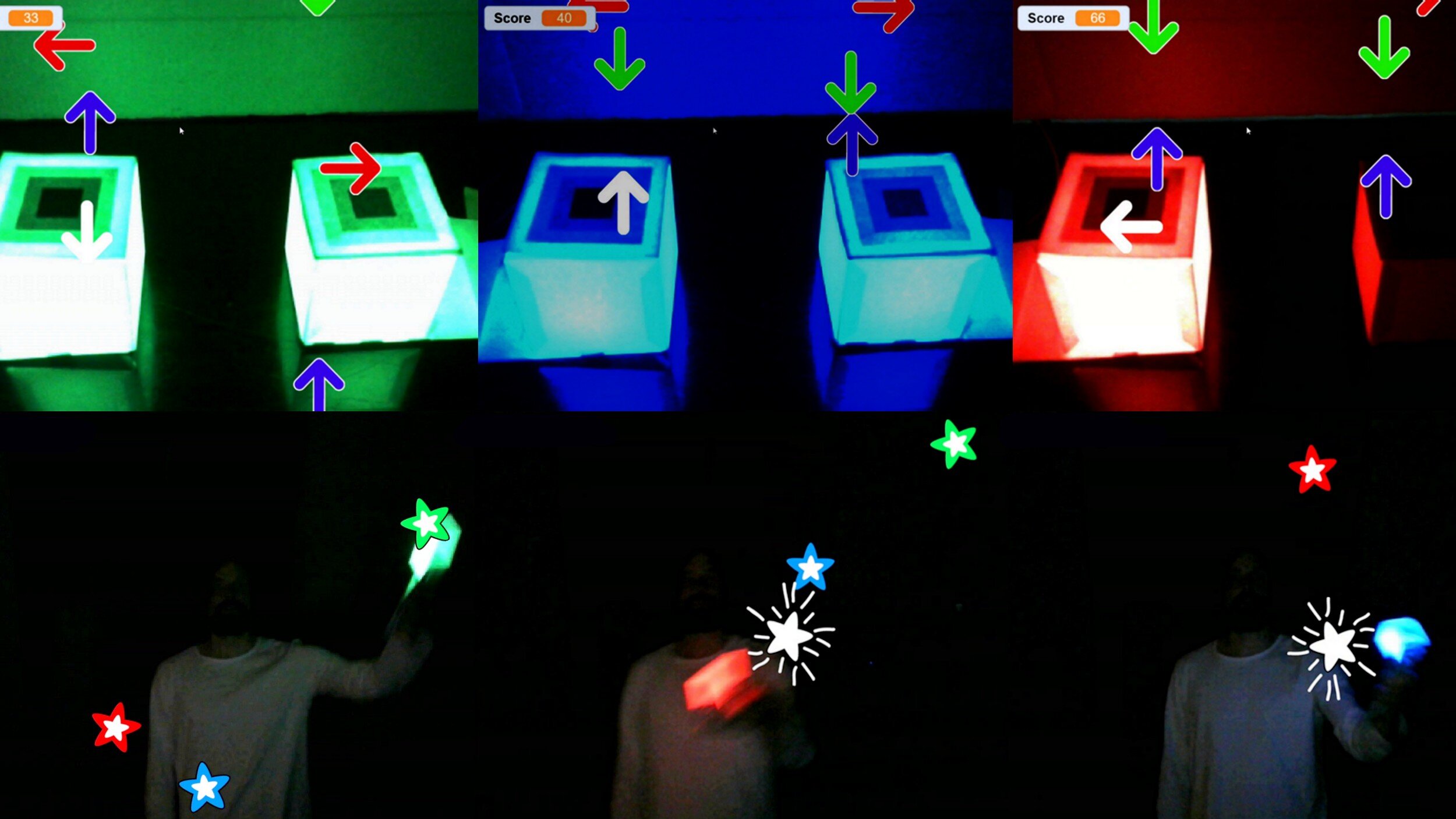
Don’t miss new content! Follow me:
Video Introduction
To me, knowing how to write code is the swiss army knife of creativity. It lets you create that one idea you have in mind (to change the world, of course!). So teaching kids the basics early is a great idea. The programming platform Scratch is perfect for that. It is easy to use and specially designed for kids! To keep screentime low and inspire some real magic, I created this DIY motion controller. It is like a magic wand that controls your games and you can build it together with kids. Afterward, kids can get creative with coding what that magic wand should do in their games and digital art. The motion controller connects the real world with the digital world. With a little extra effort the motion controller can be made into an interactive dance floor! To learn more, have a look at my video (dance floor starts at 4:36):
In Short:
Recommended Age: 10 years and older
Skill level coding: Easy
Time needed: 120 minutes (without making the RGB Touchcube)
Note: For this project you need to have at least one finished RGB Touchcube, a webcam and a Computer. For the interactive floor you will need thin wire and some velostsat.
Setup and Downloads
Have at least one RGB Touchcube finished and working.
Setup your computer with a webcam.
Print the marker template to get your Touchcube recognised by the webcam. (
Print the step-button template and download the wiring plan if you want to create the interactive floor.
Start Coding with Scratch
Tinker around with my scratch files and remix them. Create what ever you want. Follow this link to access my games and pieces of art. Hit the see inside button to make changes to the code!
If you are new to scratch programming watch this introduction and use the tutorials built into scratch to explore the basics. The scratch team also has a good introduction to video sensing and color detection which is the technology I use in this project.
Video Sensing test
This little test programm lets you explore the video sensing function and try out your setup.
Remember, you need a dark room for good results and you have to pick your own colors for the “touching color” blocks.
Test your setup here.
Stardropper
This is a easy and fun game to play and remix once your setup works. If you want to remix the code, try making stars drop faster or slower and add “evil” stars that give negative points for your score.
Play and remix my Stardropper game here.
This work is licensed under a Creative Commons Attribution-NonCommercial-ShareAlike 4.0 International License.
If you want to use my work commercially, write me an e-mail.
If you use or share my work, please attribute VoltPaperScissors.com as the creator of this work and provide a clickable link where possible.
Find more information about me, my project, and the license I use here.





