
Don’t miss new content! Follow me:
Introduction
Update !!!
This robotic platform won a FIRST PRICE at Instructables in the “STEM challenge” contest!
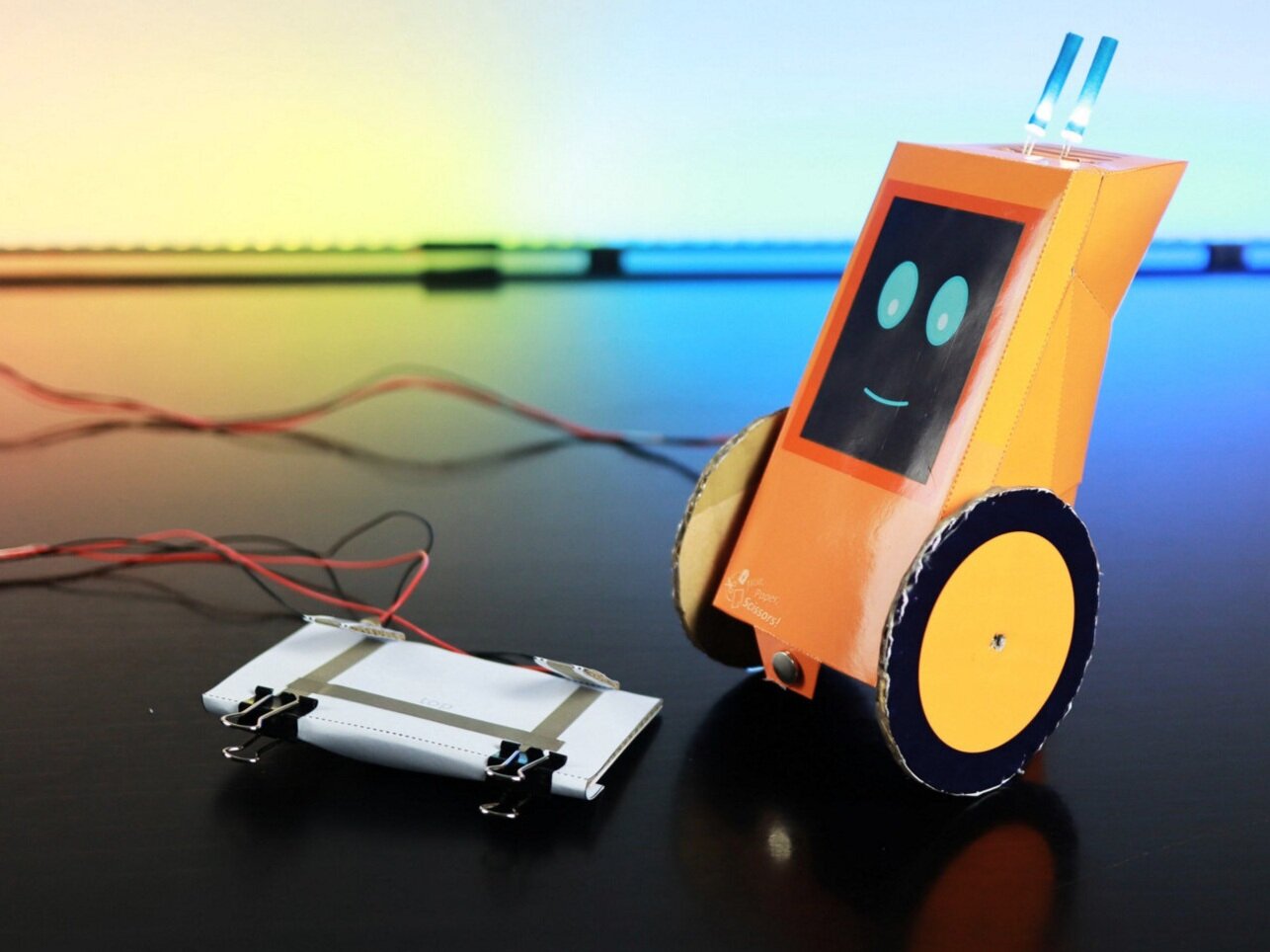
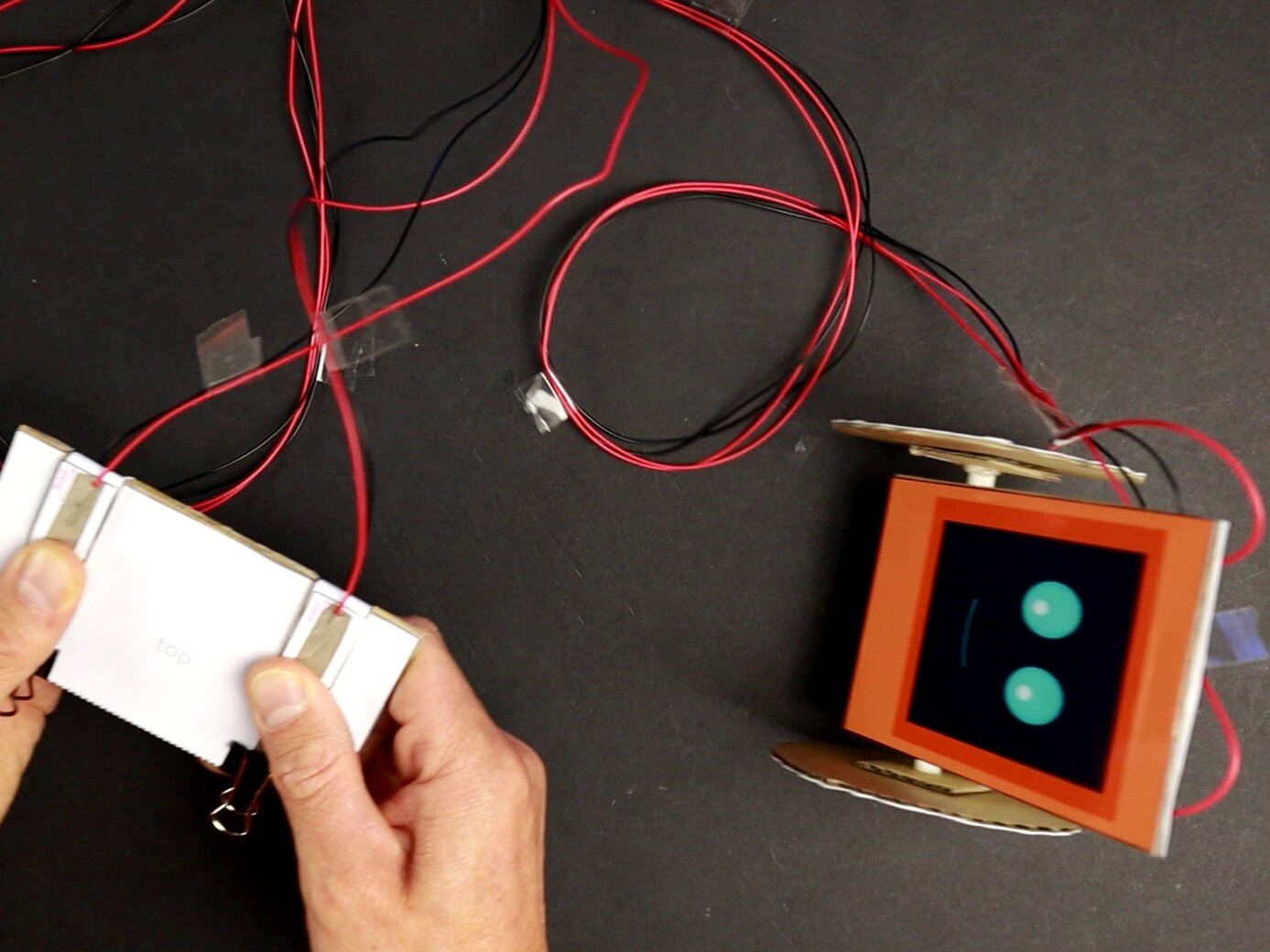
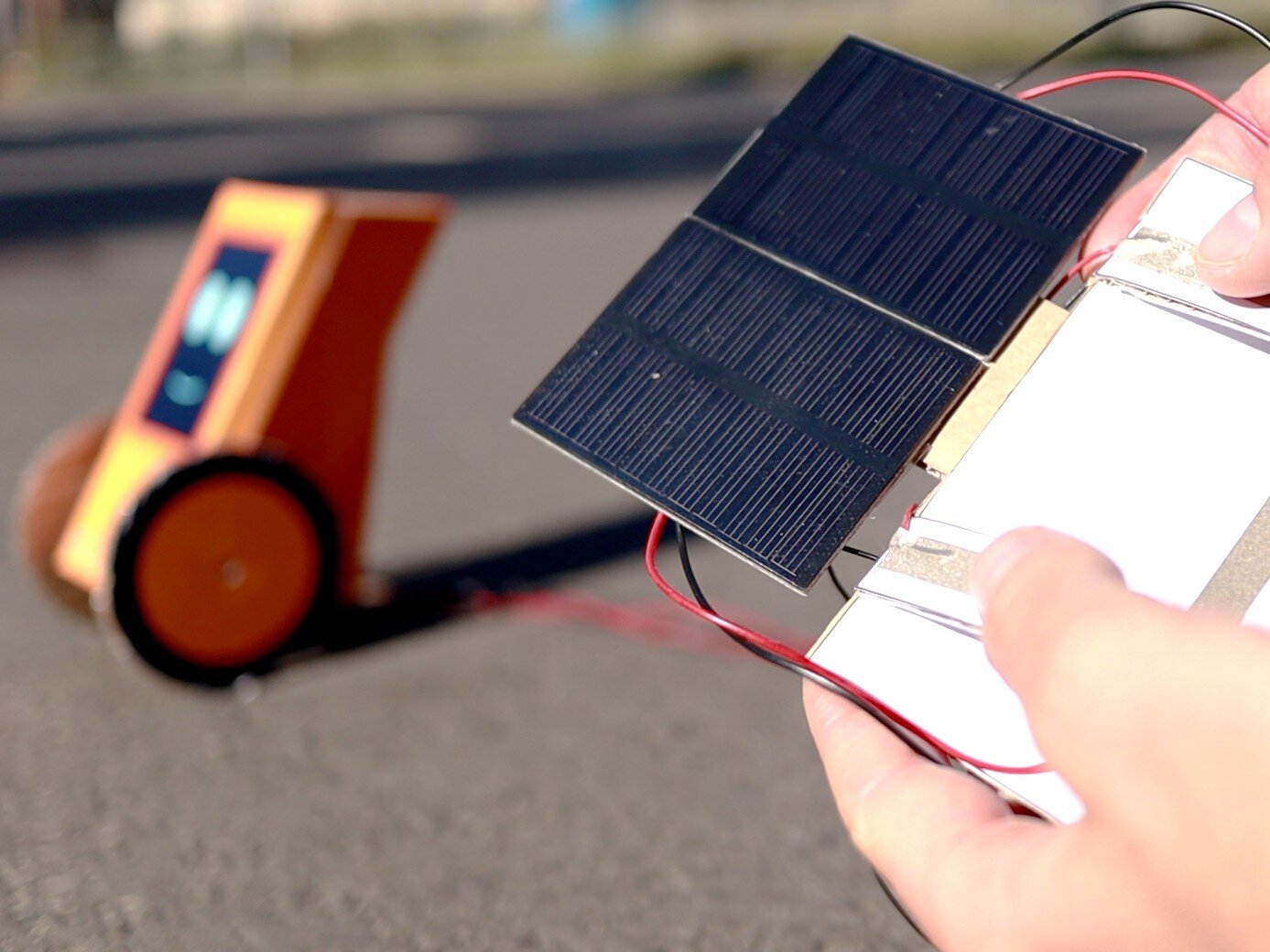
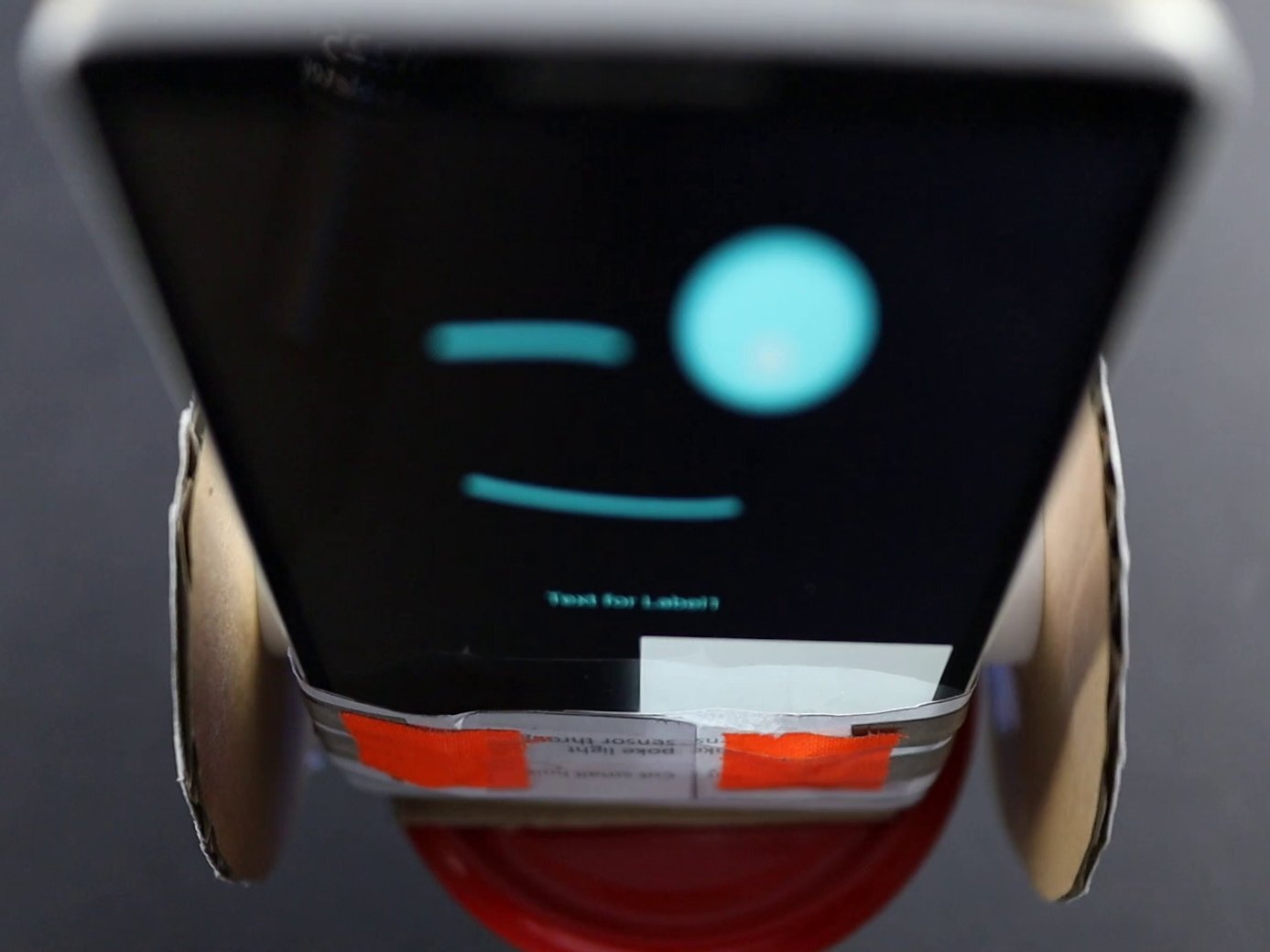
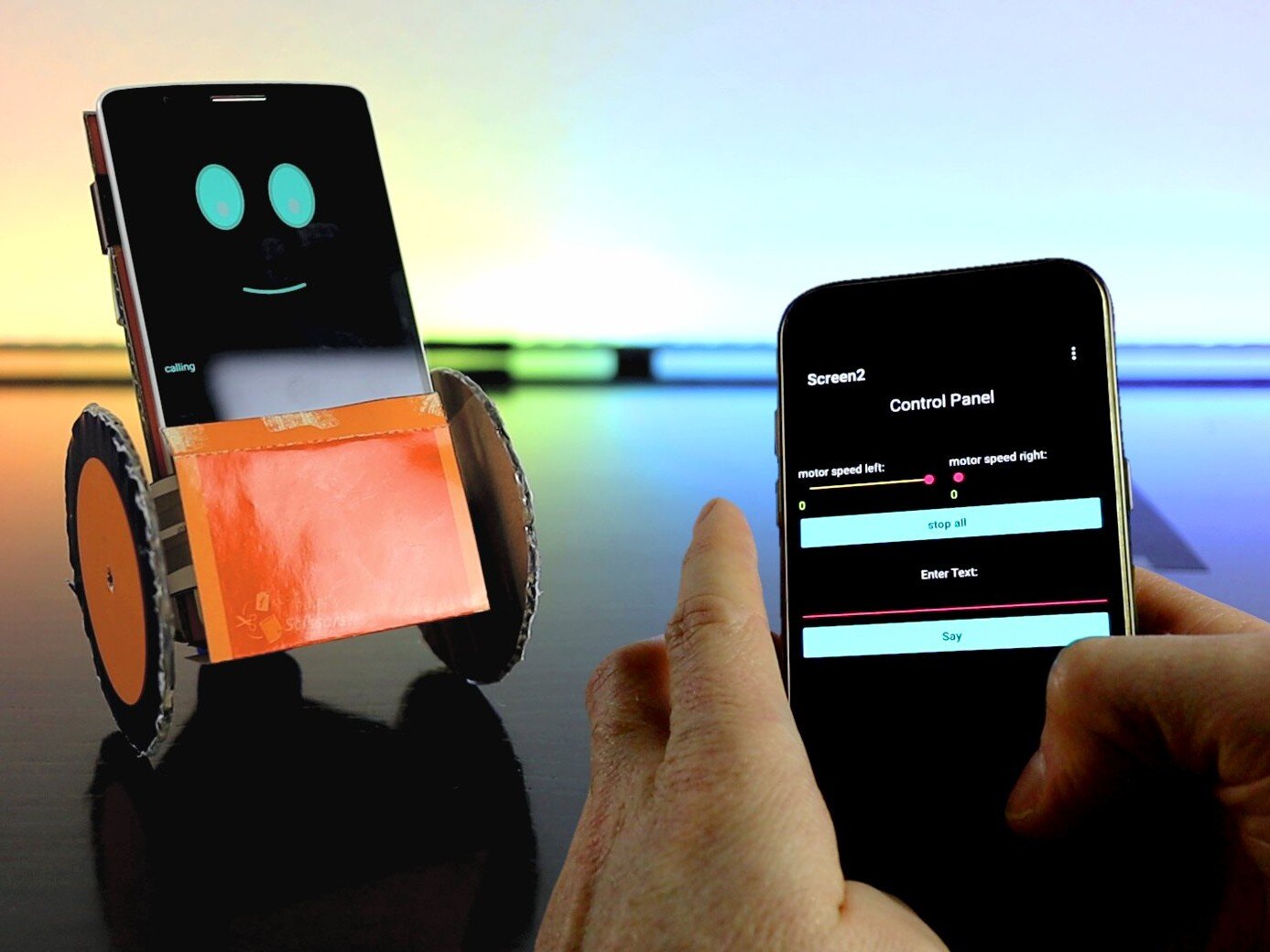

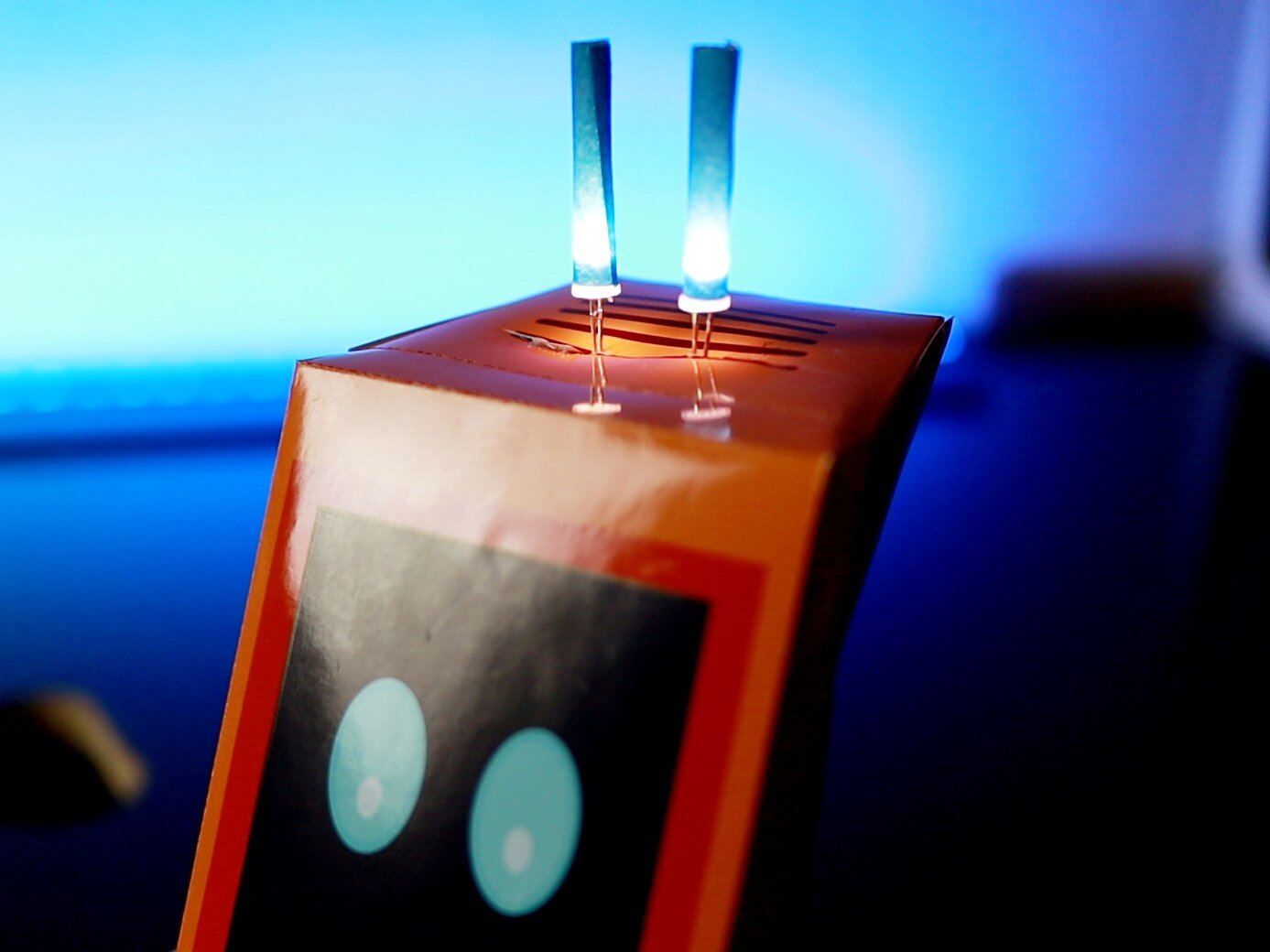
Overview
This page collects all my content related to my DIY Robotics Platform for Kids. From here, you can access the following projects:
My Easy Robot with optional upgrades
My Smartphone Robot extension for the Easy Robot
My MakerBot version using more common electronics
My collection of tutorial videos on how to program the smartphone robot
Get Started - It’s Easy!
Visit my Teachers Pay Teachers store to download the following:
All the templates for the Easy Robot and the Smartphone Robot
A PDF tutorial for the MakerBot
A coding guide on how to use MIT App Inventor for Smartphone Robotics
My electronics shopping guide
And much more!
Included in every download:
Templates
All my templates are tested and ready for printing (PDF). Use them for yourself, your children or for a group of kids in class.
Download a free sample of my Easy Circuit template here.
electronics shopping guide
Making this project is much easier when using the exact same conductive tape and electronic components. Use my shopping guide to order everything you need.
Looking for free downloads? This website has become more than just a hobby for me, so I have decided to charge a small fee for my templates.
Step1: Build your Easy Robot
More Detailed instructions
The Easy Robot will be the foundation for the Smartphone Robot. Once the Easy Robot is built, you can upgrade it with a remote control, solar power, a cute robot body, and light-up antennae!
There is a dedicated webpage for the Easy Robot and all its upgrades. If you want to learn more about the Easy Robot, click here!
Step 2: Turn the Easy Robot into a Smartphone Robot
More Detailed instructions
Learn how to turn your Easy Robot into a Smartphone Robot step by step by visiting my Smartphone Robot webpage: click here!
MakerBot - A Smartphone Robot Variation
Want to use standard DC Motors?
The question I get asked the most is: "Is it possible to use standard DC (yellow) motors for this robot?" The answer is: YES, it is! But you have to change the other components for that as well!
I decided to make another version of this robot. This version uses standard maker materials like a breadboard and AA batteries. All the instructions you need are also included in the above download from my Teachers Pay Teachers store.
Note: The video above shows an older version of my MakerBot. The download from my TpT store contains a PDF guide and video tutorials to my updated MakerBot version!
Introduction to Robotics Using MIT App Inventor (Part 1)
Start programming your smartphone robot
This video teaches you all the basics you need to know to start programming your smartphone robot. Just hit play and create your first apps!
Links and materials mentioned in this video
Download the robots face: right-click and save
Register at MIT app inventor: https://appinventor.mit.edu/
Start coding without registering (copy revisit code): http://code.appinventor.mit.edu
How to connect your phone over WIFI: https://appinventor.mit.edu/explore/ai2/setup-device-wifi.html
If you have trouble connecting App Inventor to your phone: https://appinventor.mit.edu/explore/ai2/support/troubleshooting
Introduction to Robotics Using MIT App Inventor (Part 2)
Program a Sequence of Moves for your Robot
In this video, you will learn how to program a sequence of moves for your robot, to solve a little puzzle!
More Coding Lessons?
There are a lot more coding lessons! All lessons are included in the above download from my Teachers Pay Teachers store. You will get the following coding lessons:
Make your robot talk
Make your robot listen to voice commands
Remote control your robot with another smartphone
Make precise 90° movements using the gyroscope sensor of the smartphone
and more….
This work is licensed under a Creative Commons Attribution-NonCommercial-ShareAlike 4.0 International License.
If you want to use my work commercially, write me an e-mail.
If you use or share my work, please attribute VoltPaperScissors.com as the creator of this work and provide a clickable link where possible.
Find more information about me, my project, and the license I use here.





